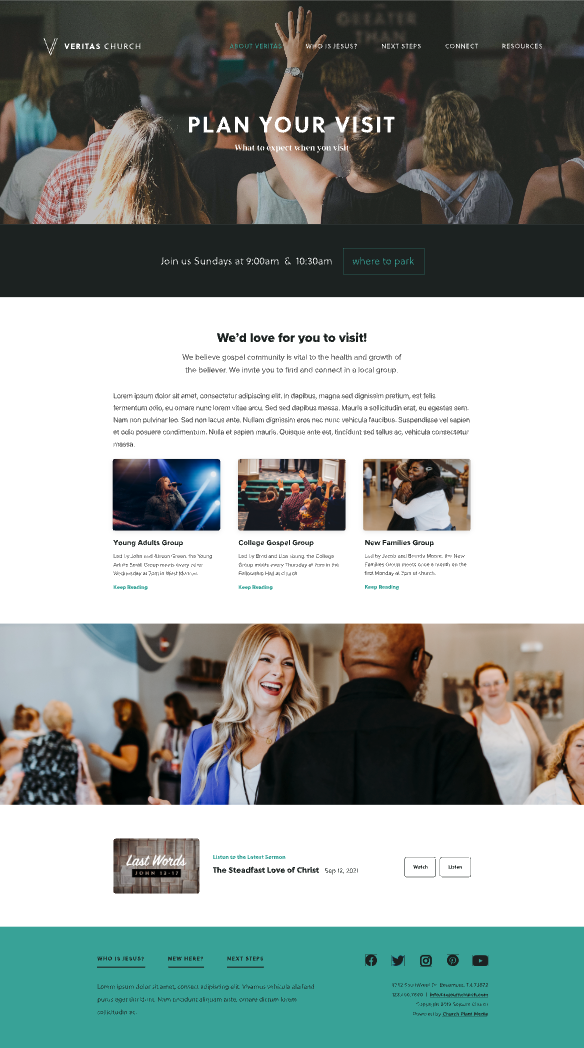The Plan a Visit Layouts are specifically designed with a church guest in mind. We've selected blocks that will help you give needed information to someone considering visiting the church for the first time.
TABLE OF CONTENTS
Layout 1
The table below lists the blocks used in layout 1. It also includes some of the basic settings in place so that you can easily duplicate them as needed to keep a consistent look and feel on the page.

Block 1: Text Block
Text Block
| Property | Value |
|---|
| Text color | #000000 (black) |
| Space above block | 20% |
| Space below block | 0% |
Block 2: Divider Block
Divider Block
| Property | Value |
|---|
| Line Color | #dadadaff |
| Rounded | False |
| Width | 28% |
| Line Height | 1px |
| Space above block | 0% |
| Space below block | 0% |
Block 3: Text Block
Text Block
| Property | Value |
|---|
| Text color | #000000 (black) |
| Space above block | 22% |
| Space below block | 0% |
Block 4: 50/50 Image and Text
50/50 Columns Image and Text
| Property | Value |
|---|
| Gap size | 40px |
| Image Height | 300px |
| Block Height | 25% |
| Space above block | 10% |
| Space below block | 10% |
Block 5: FAQs
FAQs
| Property | Value |
|---|
| Block Background | #ffffff (white) |
| Title/Description | #000000 (black) |
| Question Background | #f6f6f6 |
| Question Open | #efefef |
| Question Text Color | #333333 |
| Block Elements | |
| - Title | Visible |
| - Description | Visible |
| Block Height | 0% (no additional padding) |
| Question Width | 50% |
| Space above block | 40% |
| Space below block | 40% |
| Questions | |
| - Question 1 | What should I wear when I visit Sunday? |
| - Question 2 | Are you a part of a denomination or a church planting network? |
| - Question 3 | Do I need to become a member? If so, what is the membership process? |
| - Question 4 | How do I get plugged into a small group? How many groups are there? |
Block 6: Full Width Image with Text
Full Width Image with Text
| Property | Value |
|---|
| Block Elements | |
| - Heading | Visible |
| - Paragraph | Visible |
| - Button | Visible |
| Banner Image Overlay | #00000020 (black at 20%) |
| Text Color | #ffffff (white) |
| Height | 728px |
| Content Width | 100% |
| Gap size | 40px |
| Space above block | 0% |
| Space below block | 0% |
Layout 2
The table below lists the blocks used in layout 2. It also includes some of the basic settings in place so that you can easily duplicate them as needed to keep a consistent look and feel on the page.
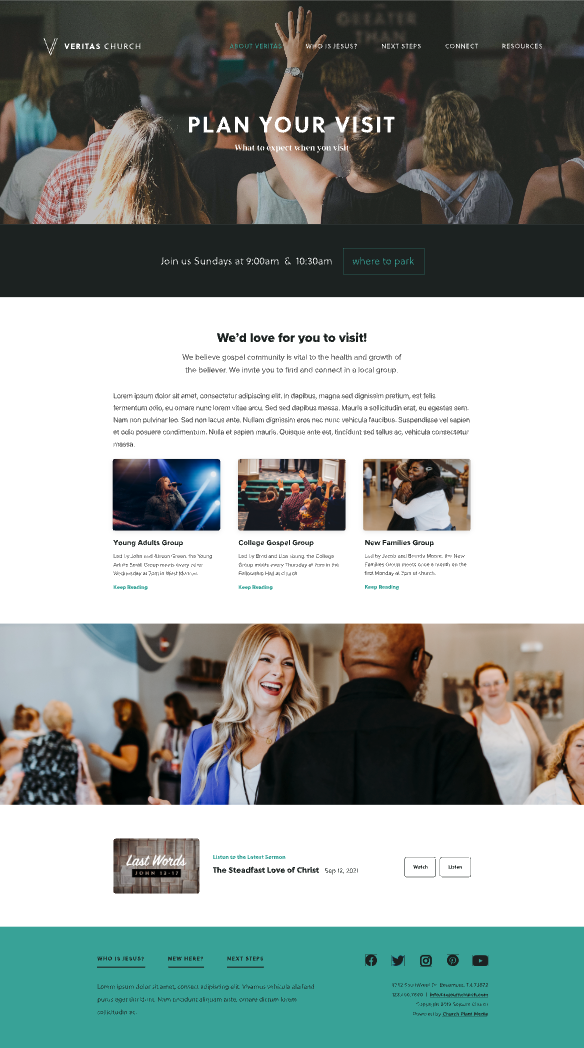
Block 1: Call to Action Banner
Call to action banner
| Property | Value |
|---|
| Background color | #000000 (black) |
| Text Color | #FFFFFF (white) |
| Height | 200px |
| Gap Size | 20px |
| Space above block | 0% |
| Space below block | 29% |
Block 2: Text Block
Text Block
| Property | Value |
|---|
| Text Color | #000000 (black) |
| Space above block | 8% |
| Space below block | 3% |
Block 3: 33/33/33 Image and Text
Thirds image and text column
| Property | Value |
|---|
| Background Color | #ffffff (white) |
| Titles and Description | #383838 |
| Block Elements | |
| - Heading | Hidden |
| - Descripton | Hidden |
| - Image Titles | Visible |
| - Image Descriptions | Visible |
| Image Height | 66% |
| Gap Size | 20px |
| Block Height | 0% (no additional padding) |
| Space above block | 0% |
| Space below block | 10% |
Block 4: Full Width Image
Full width image
| Property | Value |
|---|
| Banner Image Overlay | #00000020 (black at 20%) |
| Height | 525px |
| Space above block | 10% |
| Space below block | 28% |
Block 6: Sermon
Sermon Block
| Property | Value |
|---|
| Latest/Featured | Latest |
| Show Series Image | True |
| Show Background Image | False |
| Background Color | #ffffff (white) |
| Space above block | 0% |
| Space below block | 10% |
Block 7: Sermon
Sermon Block
| Property | Value |
|---|
| Latest/Featured | Featured |
| Show Series Image | True |
| Show Background Image | False |
| Background Color | #ffffff (white) |
| Label Color | #40ACA1 |
| Title Color | #1E2624 |
| Block Height | 350px |
| Space above block | 0% |
| Space below block | 0% |
Layout 3
The table below lists the blocks used in layout 3. It also includes some of the basic settings in place so that you can easily duplicate them as needed to keep a consistent look and feel on the page.

Block 1: Text Block
Text Block
| Property | Value |
|---|
| Text Color | #000000 (black) |
| Space above block | 0% |
| Space below block | 0% |
Button Block
| Property | Value |
|---|
| Center Items | True |
| Space above block | 0% |
| Space below block | 0% |
The individual button properties are:
| Property | Value |
|---|
| Text Color | #ffffff (white) |
| Button Color | #40ACA1 |
| Border Color | #40ACA1 |
| Border Radius | 20% |
Block 3: Text Block
Text block
| Property | Value |
|---|
| Text color | #000000 (black) |
| Space above block | 0% |
| Space below block | 25% |
Block 4: Video Block
Video block
| Property | Value |
|---|
| Alignment | Center |
| Video Size | 100% |
| Space above block | 0% |
| Space below block | 0% |
Block 5: Full Width Image
| Property | Value |
|---|
| Banner Image Overlay | none |
| Height | 590px |
| Space above block | 100% |
| Space below block | 0% |